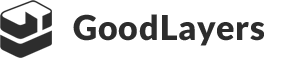First, download and install the po edit application from https://poedit.net/
Select “Create New Translation” then, choose the “POT” file we provided within the languages folder of the theme OR plugin you want to translate.
Select the language you need to translate into. You can select it to be en_US ( your wordpress site language ) in case you only need to change the wording rather than translating it to another languages.
Fill the translated word in translation section. Then save the file.
*** For theme you have to name the file as wordpress language code ( eg. en_US.po ). For plugins, you need to prefix it by the plugin folder name followed by hyphen ( eg for goodlayers-core plugin, name it as goodlayers-core-en_US.po )
After you save the translation, you’ll get two files type.
.po file is a translation file, you can open this file via poedit application to continue the translation.
.mo file is a executable file which is needed to be place in languages folder of the theme/plugins you translated.