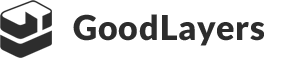You can use “Loco Translate Plugin” to translate the theme or use it to change the wording of the theme string.
First, search for the plugin and install it at the “Plugins > Add New” section. Then, choose “Manage Translation” at “Loco Translate” tab
Choose the “New Language” on the theme or plugins you need to translate.
Choose the language of translation. You can choose the same language ( default is en_US ) if you only need to change the wording of the string.
Fill in the translation or the string you needed to change to. Then, click save.
It would be best to download the “PO” and “MO” file to save as backup in case you need to update the theme as well.