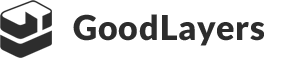Code
[gdlr_core_code style="light" ] code content [/gdlr_core_code]
Column
[gdlr_core_row] [gdlr_core_column size="1/3"]column content 1[/gdlr_core_column] [gdlr_core_column size="1/3"]column content 2[/gdlr_core_column] [gdlr_core_column size="1/3"]column content 3[/gdlr_core_column] [/gdlr_core_row]
[gdlr_core_dropcap type="circle" color="#ffffff" background="#212121"]S[/gdlr_core_dropcap]
Dropdown Tab
[gdlr_core_dropdown_tab] [gdlr_core_tab title="TITLE 1" ]CONTENT 1[/gdlr_core_tab] [gdlr_core_tab title="TITLE 2" ]CONTENT 2[/gdlr_core_tab] [gdlr_core_tab title="TITLE 3" ]CONTENT 3[/gdlr_core_tab] [/gdlr_core_dropdown_tab]
[gallery ids="875,874,873,876,877" orderby="rand" source="gdlr-core" style="slider" slider-navigation="bullet" ]
Icon
[gdlr_core_icon icon="" size="" color="" margin-left="" margin-right="" ]
Port Info
[gdlr_core_port_info] [gdlr_core_tab title="key" ]value[/gdlr_core_tab] [gdlr_core_tab title="key" ]value[/gdlr_core_tab] [gdlr_core_tab title="key" ]value[/gdlr_core_tab] [/gdlr_core_port_info]
Port Info 2
[gdlr_core_port_info2] [gdlr_core_tab title="key" ]value[/gdlr_core_tab] [gdlr_core_tab title="key" ]value[/gdlr_core_tab] [gdlr_core_tab title="key" ]value[/gdlr_core_tab] [/gdlr_core_port_info]
Social Network
[gdlr_core_social_network facebook="#url" email="#url" twitter="#url" ]
Space
[gdlr_core_space height="30px"]
[gdlr_core_tabs] [gdlr_core_tab title="title 1"]Tab 1[/gdlr_core_tab] [gdlr_core_tab title="title 2"]Tab 2[/gdlr_core_tab] [gdlr_core_tab title="title 3"]Tab 3[/gdlr_core_tab] [/gdlr_core_tabs]
Title
[gdlr_core_title title="" caption="" ]
Widget Box
[gdlr_widget_box] [/gdlr_widget_box]
Widget List
[gdlr_widget_list] [/gdlr_widget_list]
Current Year
[gdlr_core_current_year]
[gdlr_core_button button-text="Learn More" button-link="#" button-link-target="_blank" margin-right="20px" ]
gdlr_core_button attribute :
goodlayers-core version 1.0.6
add the option to popup video and image in lightbox
goodlayers-core version 1.3.2
add the option to fill content to popup in lightbox
[gdlr_core_button button-text="Learn More" ]CONTENT_GOES_HERE[/gdlr_core_button]
Blog
gdlr_core_blog attribute :