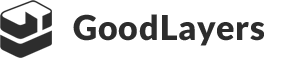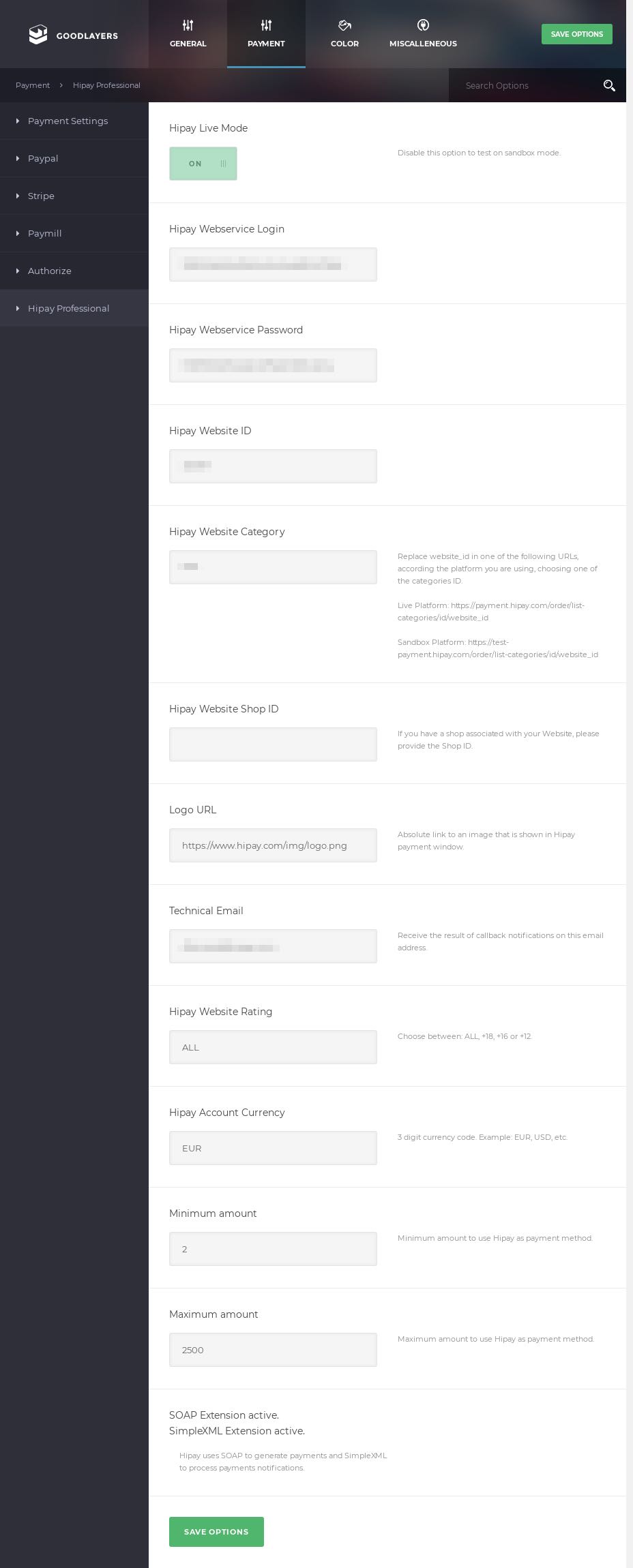1.) Create a live account and login in
https://www.hipaydirect.com/registration/register
or for a sandbox account in
https://test-www.hipaydirect.com/registration/register
2.) Get your Hipay account webservice access – login and password – from Hipay Professional Administration. Go to “Account” » “Information” and then select the “Webservice access”;
3.) Go to “Products” » “My websites” and register a new website. Get the ID of the website from the list.
4.) Get the website category id by replacing WEBSITEID in one of the folllowing urls, depending on the type of your account: Live or Sandbox (test).
For a sandbox account use: https://test-payment.hipay.com/order/list-categories/id/WEBSITEID
and for a live account use https://payment.hipay.com/order/list-categories/id/WEBSITEID.
Use one of the IDs of the list.
5.) Set your Hipay account in Tourmaster plugin
– Hipay Live Mode: on for a live account and off for a sandbox account;
– Hipay Webservice Login: webservice access login from your Hipay account;
– Hipay Webservice Password: webservice access password from your Hipay account;
– Hipay Website ID: id of the registered website;
– Hipay Website Category: one of the categories ids of the website;
– Hipay Website Shop ID: id of the shop associated with the website (if you have created one);
– Logo URL: absolute link to an image that is shown in Hipay payment window – usually the website logo;
– Technical Email: email address that receives the result of payment notifications;
– Hipay Website Rating: choose between: ALL, +18, +16 or +12;
– Hipay Account Currency: currency’s 3 digit code of the account: EUR, USD, PLN, GBP, AUD, CAD, CHF or SEK;
– Minimum amount: minimum amount to use Hipay as payment method (not yet used);
– Maximum amount: maximum amount to use Hipay as payment method (not yet used);
Requirements:
Uses SOAP Extension to generate payments and SimpleXML Extension to process payments notifications. Configuration panel gives the information either these extensions are active or not.